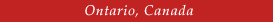Program Selection
Year 1 students normally register in mid-June after having received and confirmed the offer of admission. Details regarding registration procedures are available online.
In March, returning Year 1, Year 2, Year 3 and Year 4 students have an opportunity to revise their academic program online for the following year by using LORIS. If the deadline to revise your program has passed or access to the site is not possible, the online Program Selection Form may be used. In July and throughout the summer and fall/winter (by appropriate deadline dates), students may then select their courses online. Refer to the LORIS information page on the website https://students.wlu.ca for start and end dates. Final grades and progression decisions are available through LORIS on the university website.
In order to view Laurier grades:
Remember to close the browser when finished.
- Log onto: LORIS
- Click on "Student Records Information"
- Click on "Student Records Information Menu"
- Click on "Final Grades"
- Select a term from the drop down list, and click on "Display Grades"
- Use the "Menu" button at the top of the screen to back up a level.
- Close your browser.
Class schedule information is available by clicking on "Registration Menu" at step 6 instead of "Student Records Information Menu".
Verification of Enrolment: is available on the student's LORIS account at no charge.

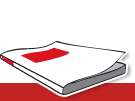
.png)